How to log into Udyam without a Registration Number online
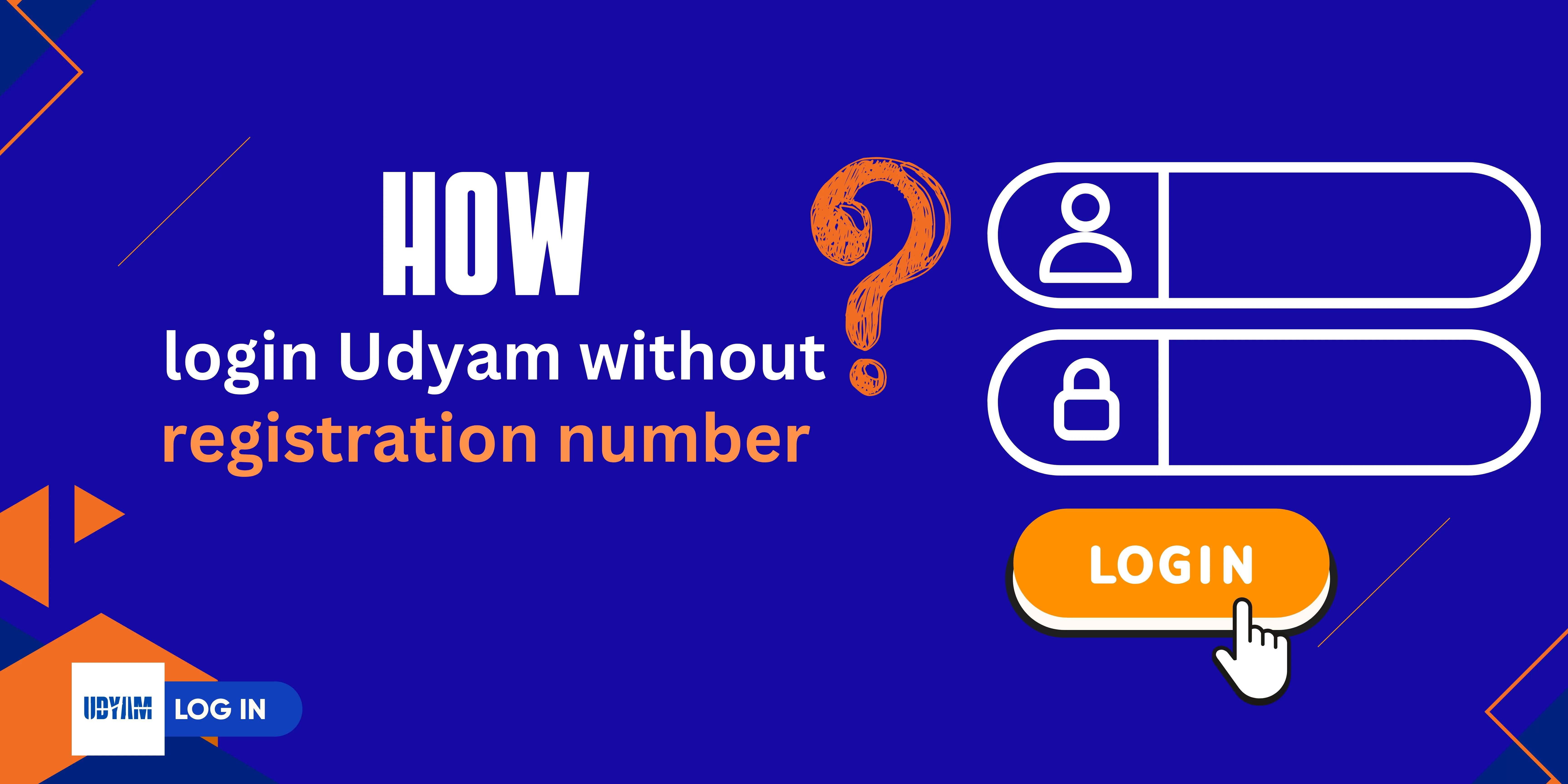
Have a question about how you can log in to the Udyam portal with the Udyam registration number / UAM / URN, Don’t worry on this page we will explain to you how you can log in without a Udyam number. So go on and follow the easy process given below. In this blog, you will get two methods so if by any chance method one is not working you can go to method number two.
Steps to Login Without URN
First, you have to retrieve your Udyam registration number to retrieve it follow the steps given below to log in to the Udyam Portal without a Udyam Registration Number:
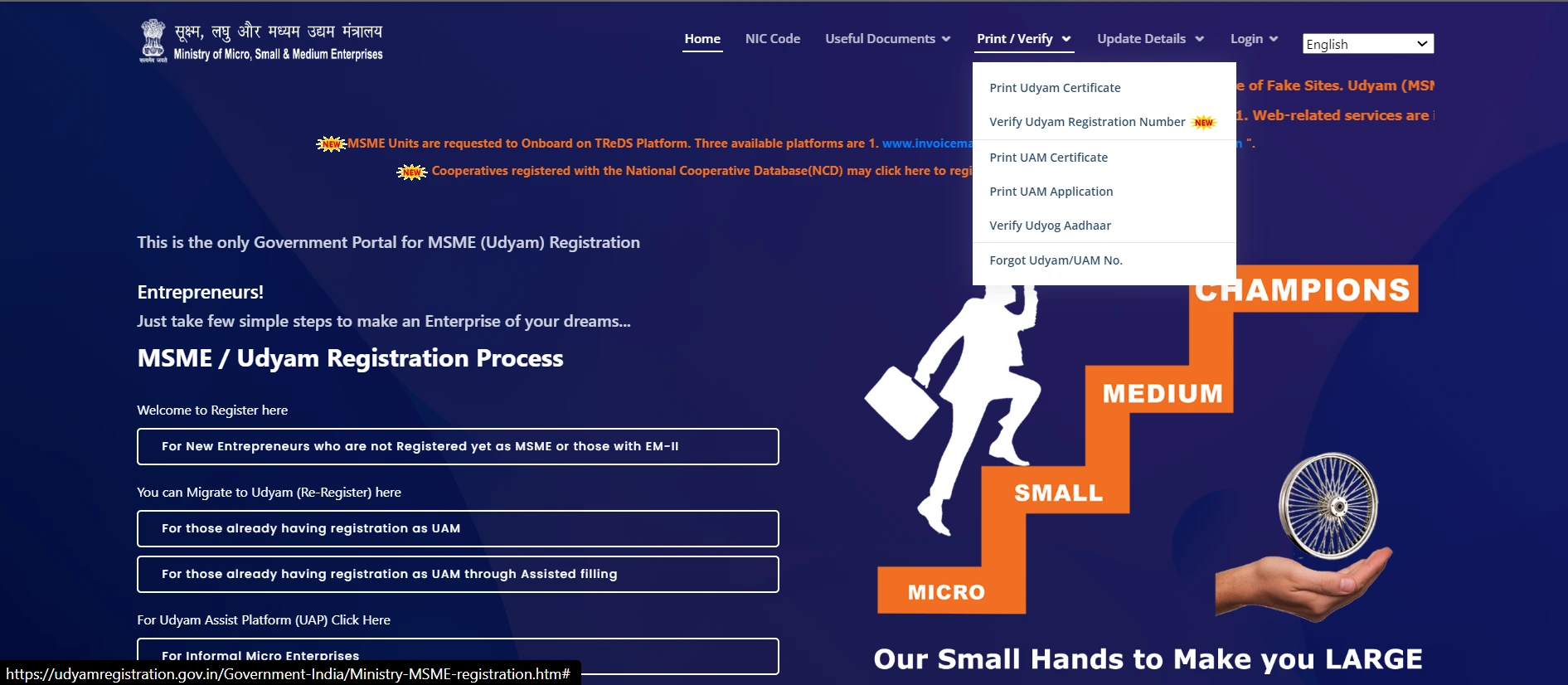
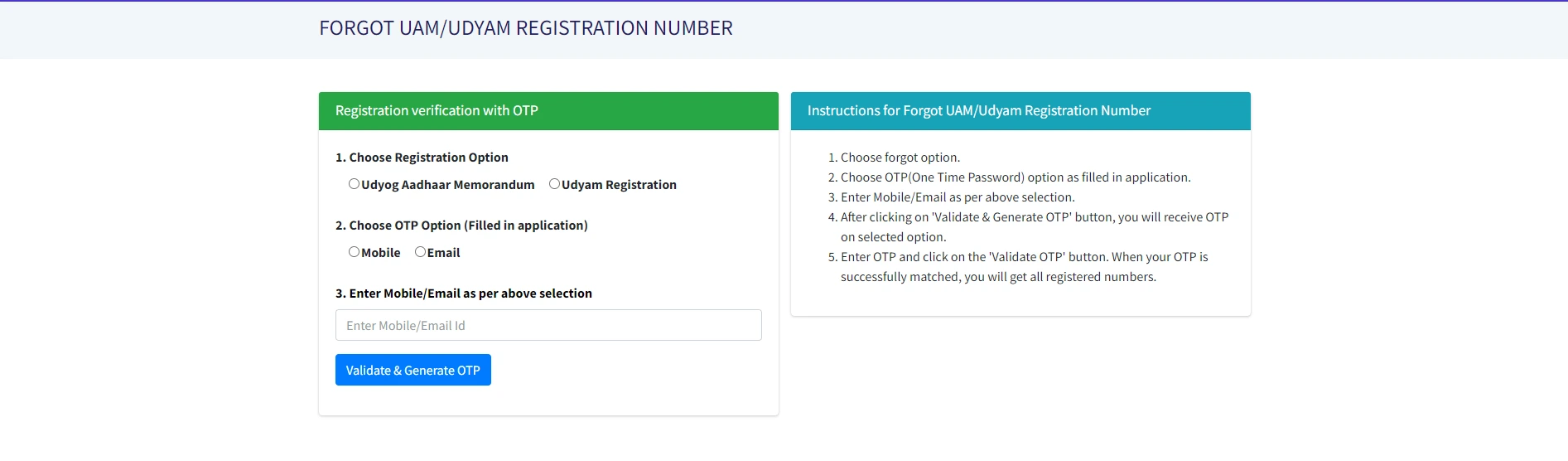
Note: The validity of OTP is only 10 minutes, so enter the OTP quickly
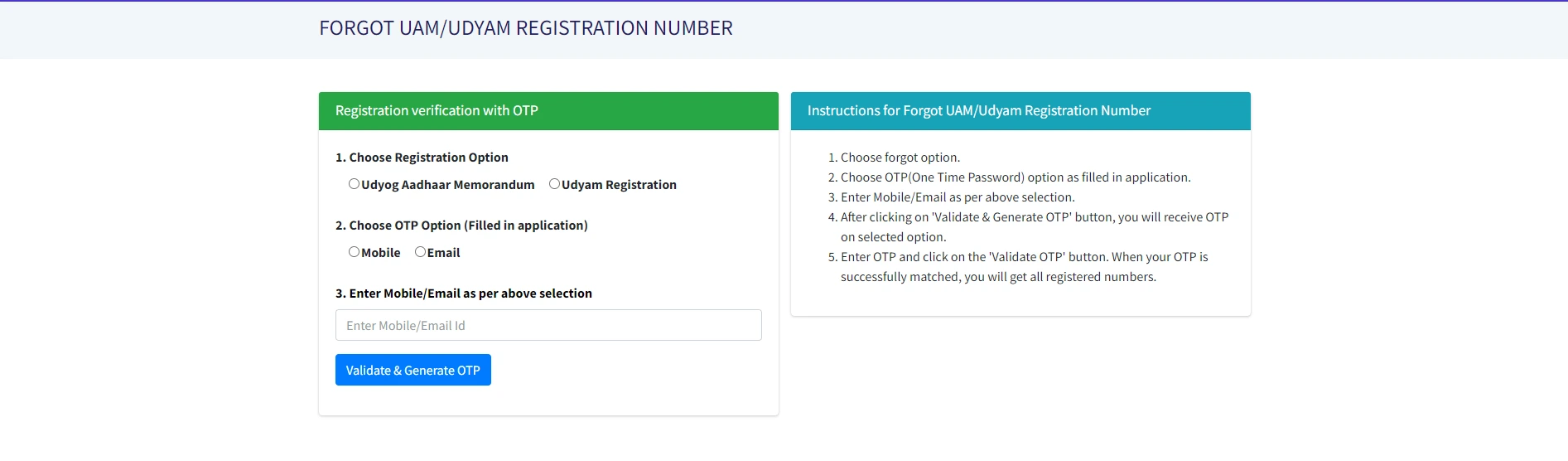
Note: When you get your Udyam Registration Number, note it down carefully, take a photo, and save it in Google Drive.
After getting the Udyam registration number, You can log in to your Udyam account.
Below steps are given follow these steps and quickly log in to your account without any problem
To Read more about "how to log in udyam portal breifly" you can read this
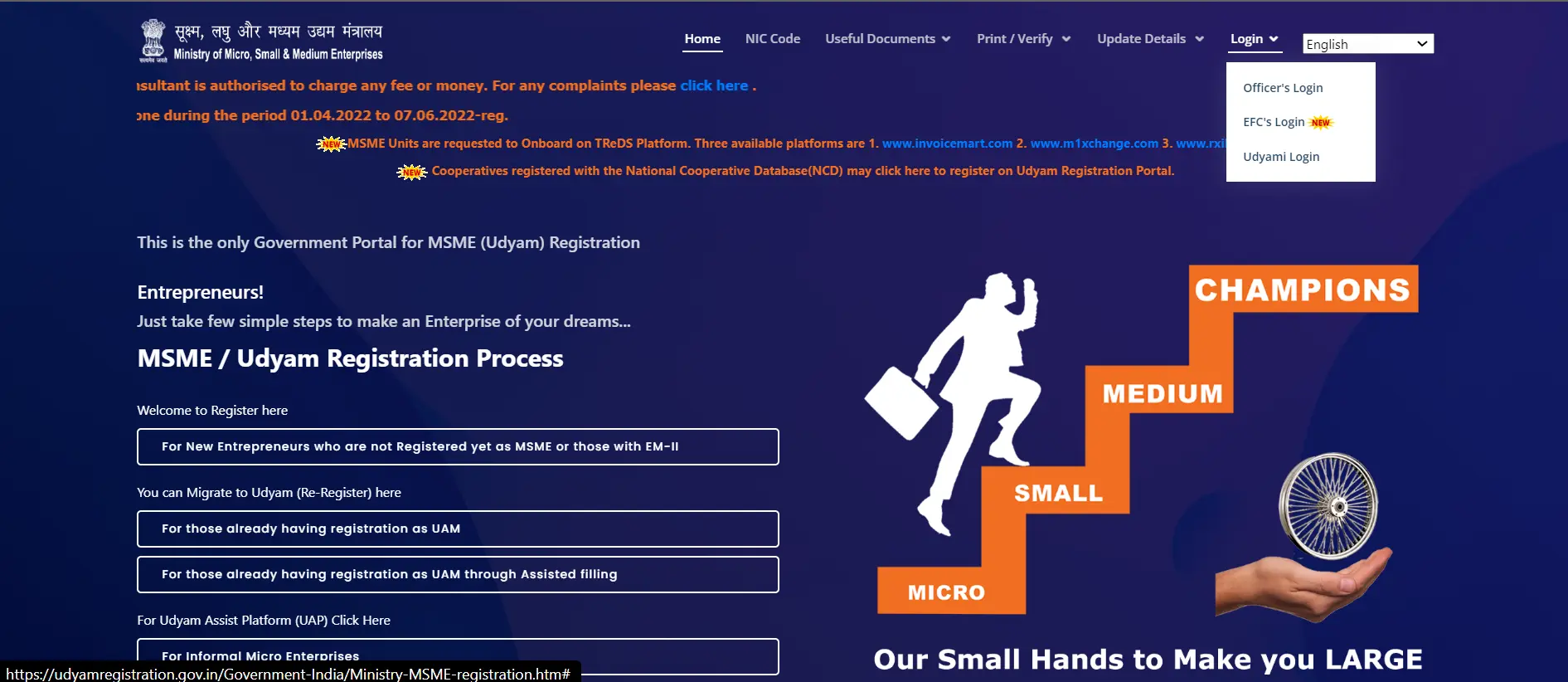
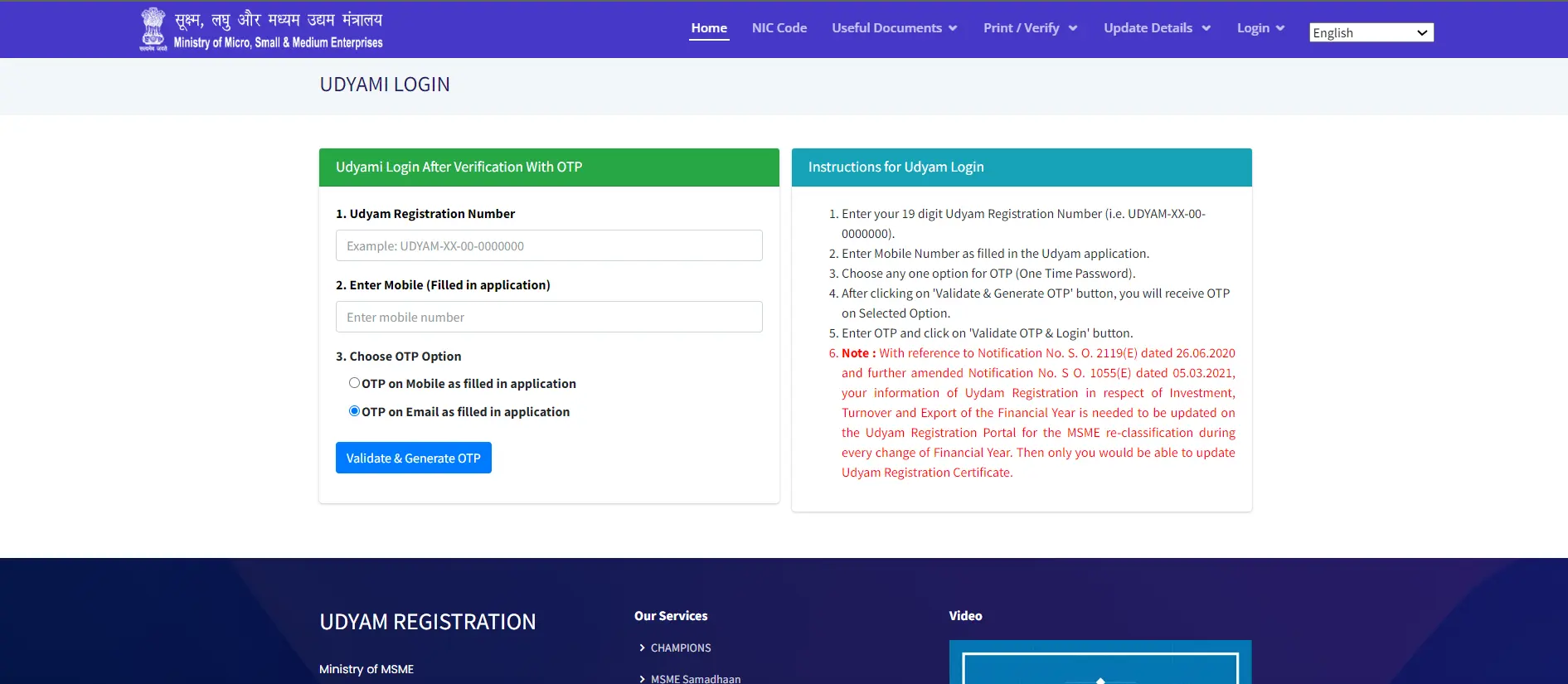
Conclusion
As we know through Udyam registration, MSMEs get the benefit of many subsidies and incentives from the government and loans are also available from the bank at cheap interest rates, so the Udyam registration number is very important for MSMEs. If you forget the registration number, do not worry at all, you can generate it immediately by using the method mentioned above and avail all the benefits that MSMEs are getting and also log in to the Udyami login account hassle-free.







