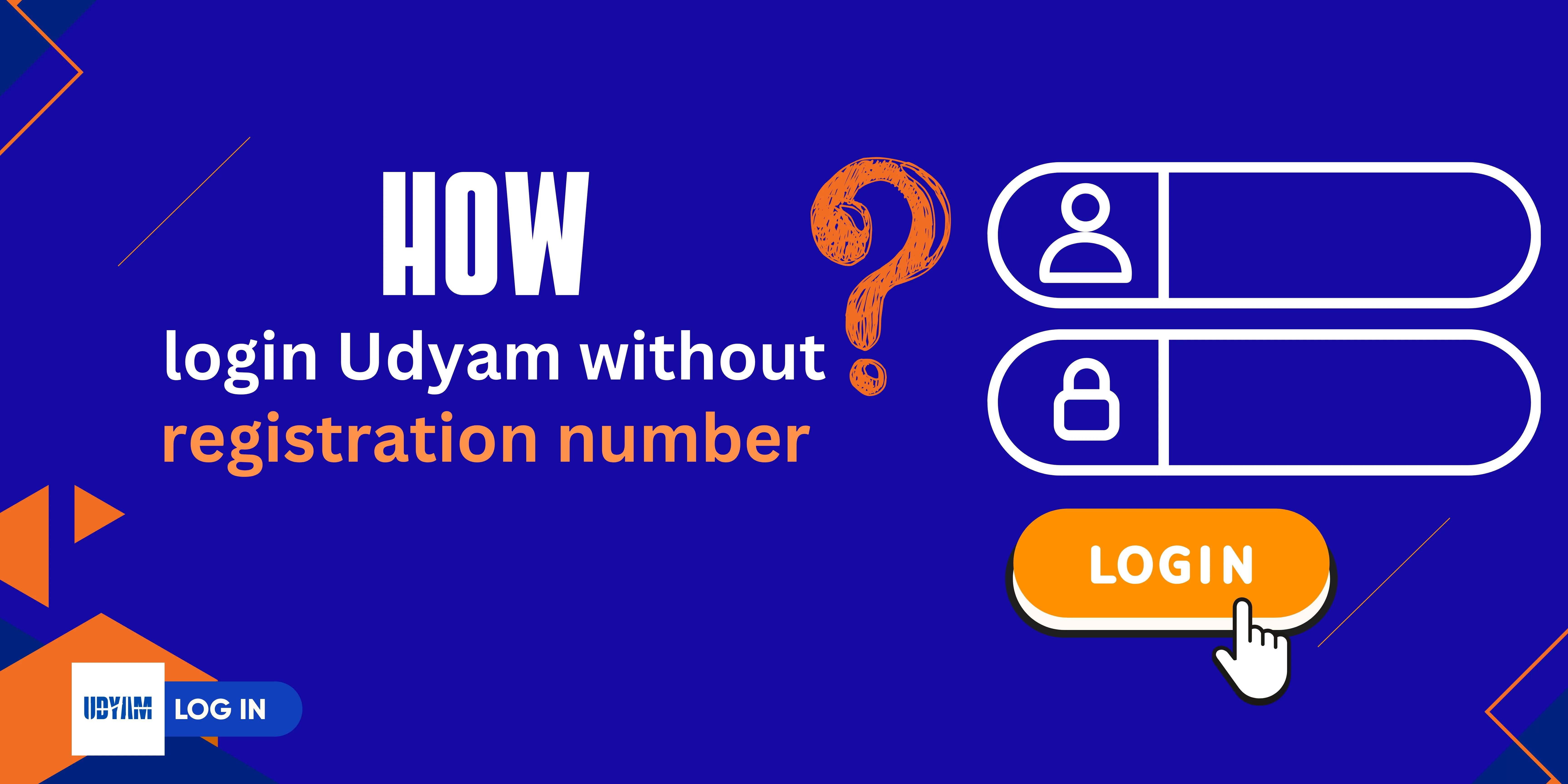How To Login in Udyam Portal

You are continually searching for “How Login Udyam” and you are at the right place. By watching this blog you will understand how you can login in the Udyam Registration Portal on the official government site with ease. So, you can access your business details in Udyam Portal (MSMEs) for editing or downloading .. etc.
Just follow the step by step guild in below, After that you will be able to login.
Steps to Login in Udyam Portal
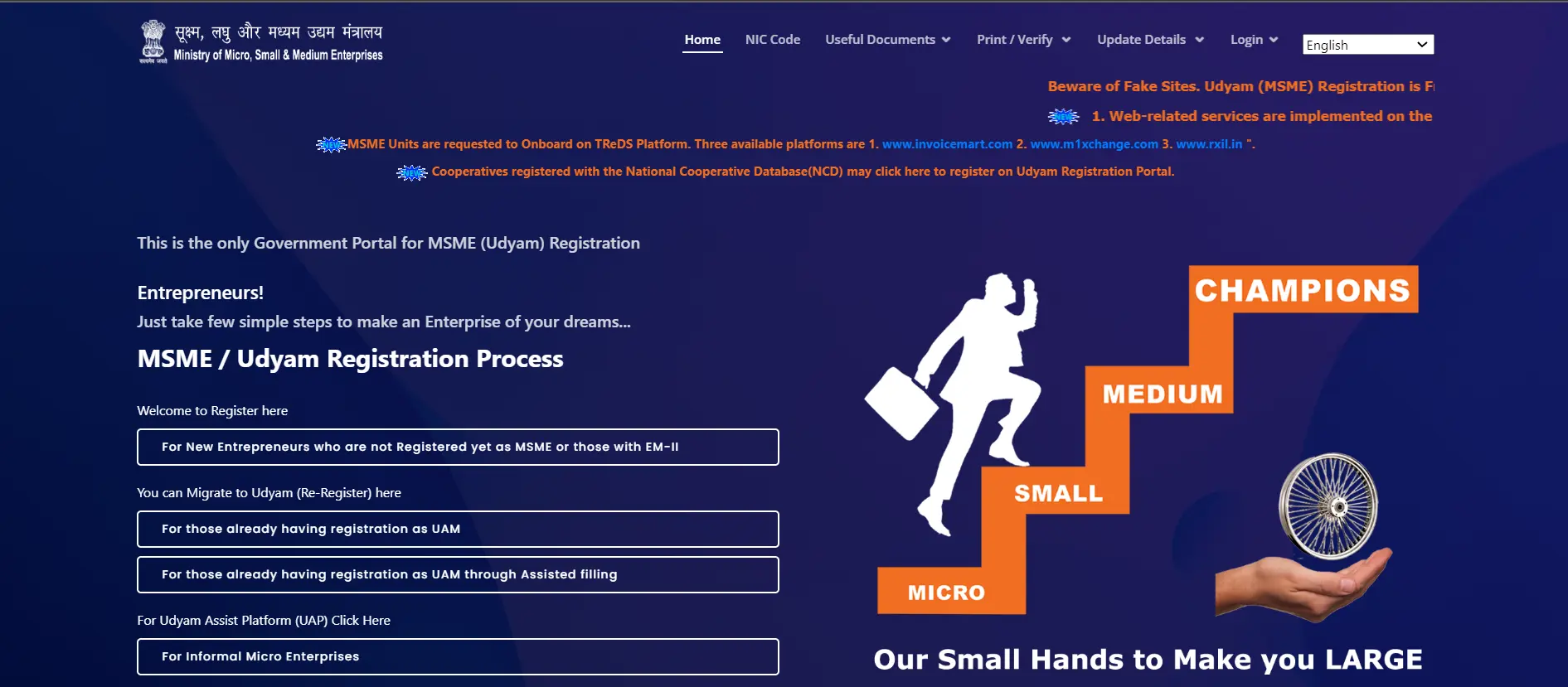
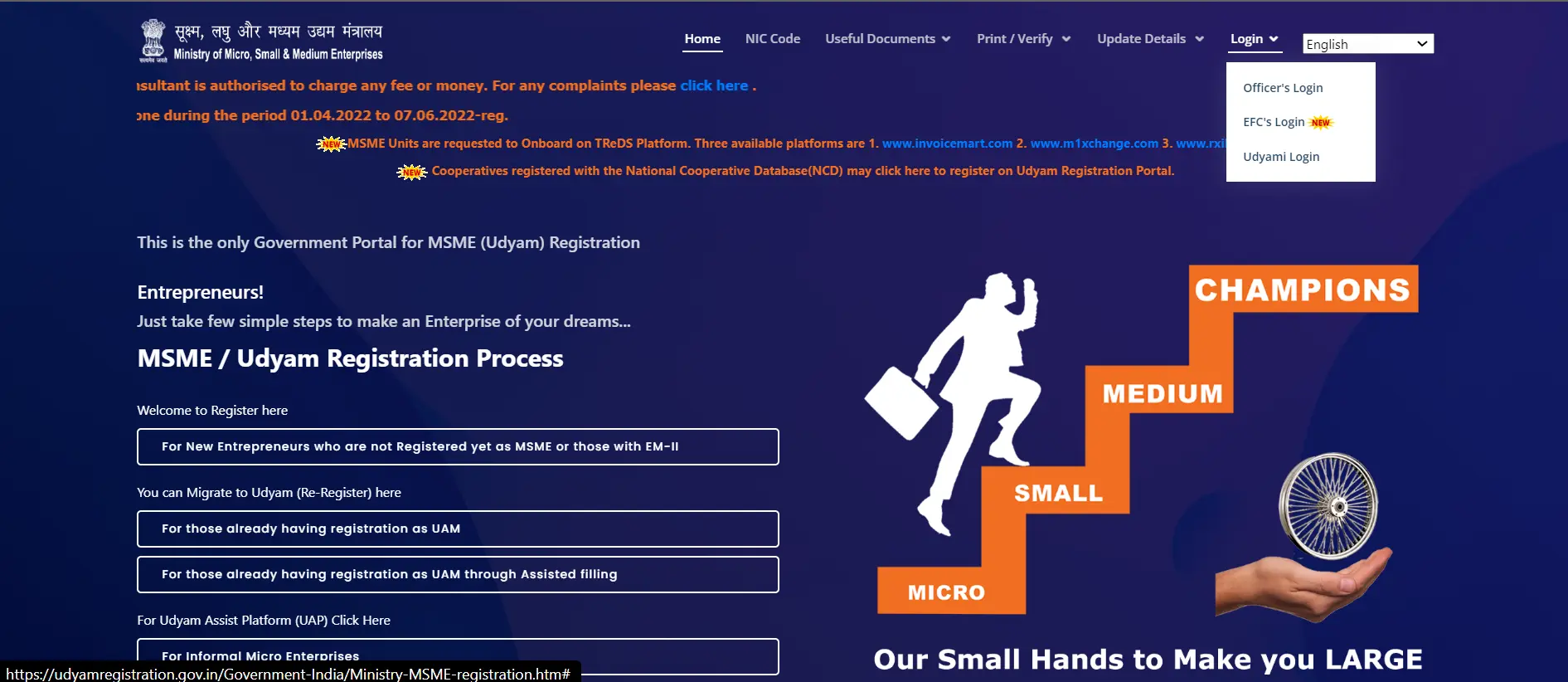
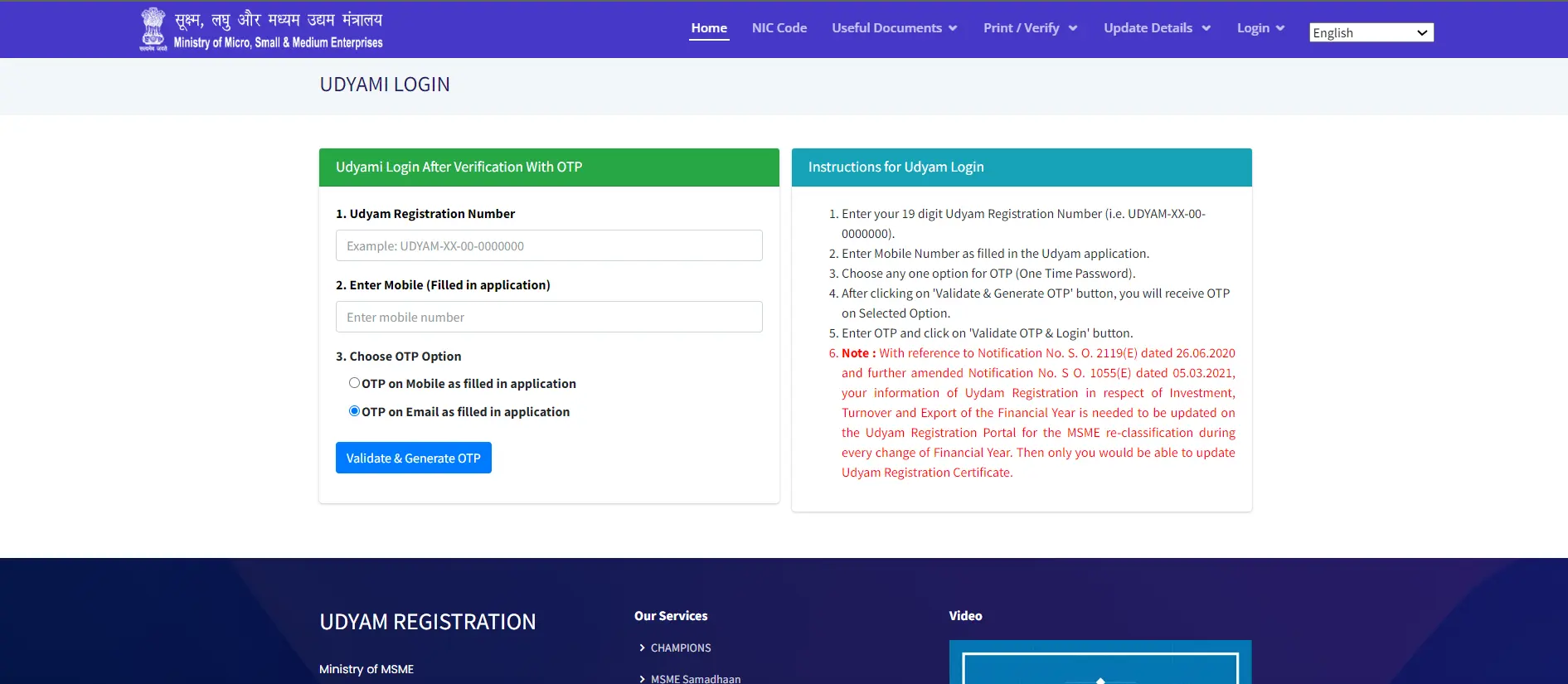
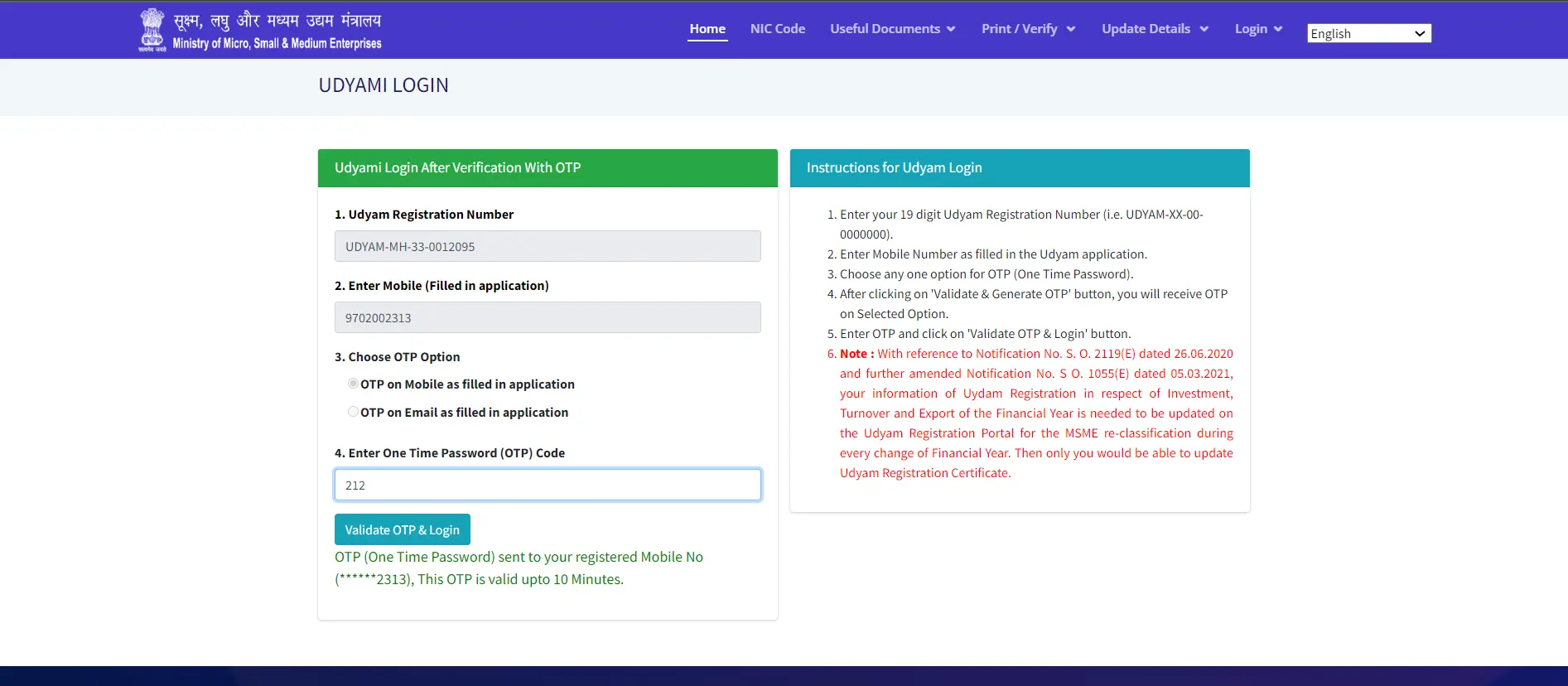
Having problems while login into Udyam?
If you having some problem while logging, in that case try these possible solutions:
Conclusion
If you try the following steps for login then surely you will successfully log in to the Udyam portal without any problem. In case if you face some problem you can try by reading this section “Having problems while login into Udyam?” and also this Guide is in very detailed form, So please don’t skip any steps.